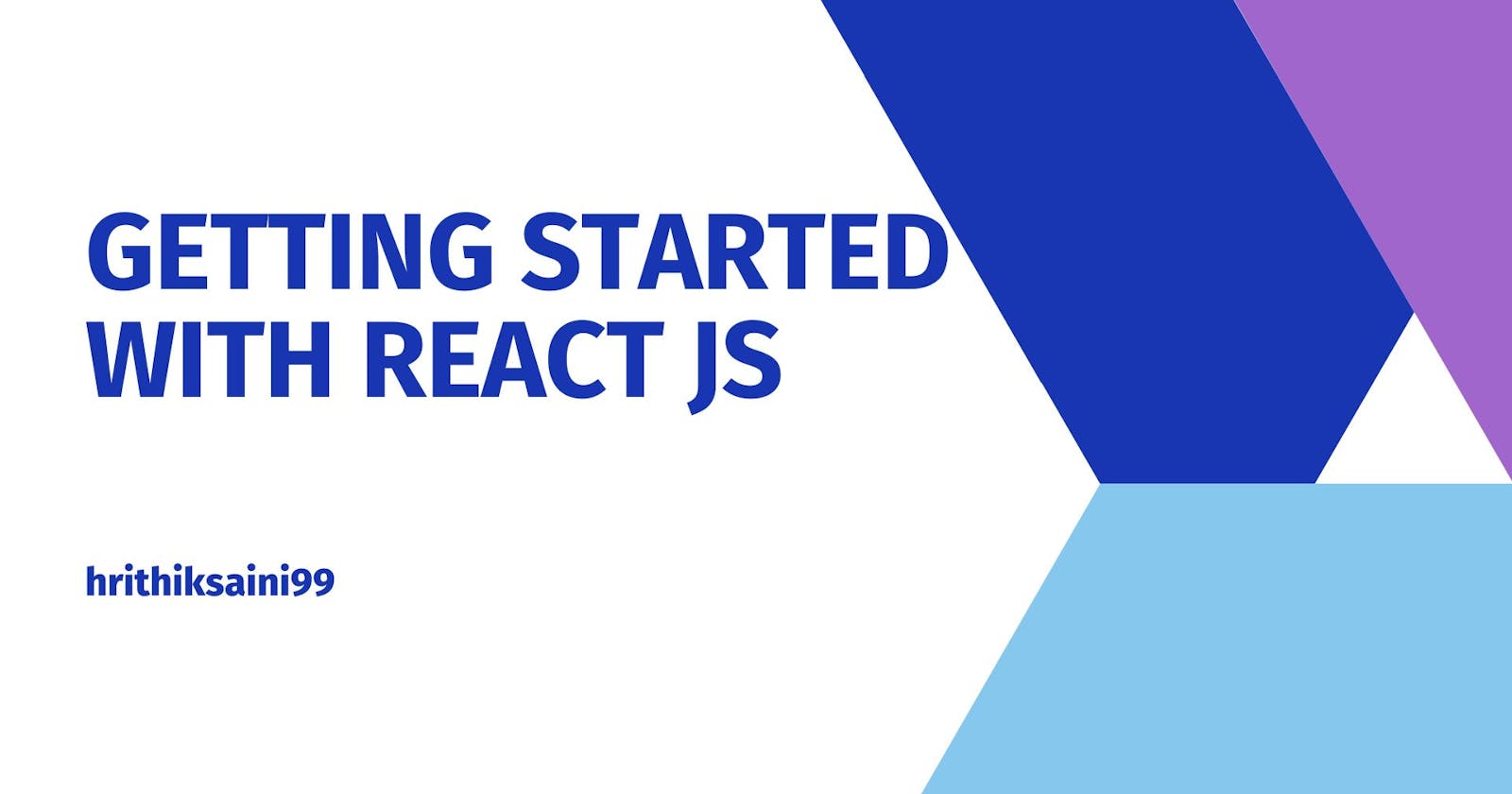Table of contents
- Introduction to React and its importance in modern web development.
- Setting up a development environment for React, including installing Node.js.
- JSX
- Exploring the concept of state and props in React
- Building a simple React application to get hands-on experience with the library.
- Learning about advanced React concepts such as context, hooks, and the React router.
- Tips and best practices for staying up to date with the latest developments in the React ecosystem.
- Conclusion and next steps for continuing to learn and grow as a React developer.
If you are new to React and web development in general, it is essential to understand the basics of JavaScript before diving into the world of React. This is because React is a JavaScript library, which means that it is built on top of JavaScript and relies on it to function. Therefore, having a strong foundation in JavaScript will not only make it easier for you to understand how React works, but it will also help you write better code and build more powerful and efficient applications.
But where do you start when it comes to learning JavaScript? The first step is to familiarize yourself with the fundamental concepts of the language, such as variables, data types, loops, functions, and objects. These concepts form the foundation of any JavaScript program and are essential to understand before you can start building applications with React.
Once you have a solid understanding of the basics, you should also learn about how to manipulate the DOM (Document Object Model) using JavaScript. The DOM is the structure of an HTML document, and by using JavaScript, you can modify its content, style, and behavior. This is a crucial aspect of web development, and being able to manipulate the DOM using JavaScript is essential for building interactive and dynamic web applications with React.
There are many resources available for learning JavaScript, including online tutorials, books, and online courses. It is worth taking the time to learn the basics of JavaScript before diving into React, as it will make your learning journey much smoother and more productive. Once you have a good understanding of JavaScript, you will be ready to start learning about React and all of its powerful features. So, it is always a good idea to understand the basics of JavaScript before starting to learn React.
Introduction to React and its importance in modern web development.
React is a popular JavaScript library that is widely used for building user interfaces for web applications. It was developed by Facebook and is now maintained by a community of developers. React is known for its simplicity, performance, and versatility, making it a valuable tool for any web developer.
One of the key features of React is its use of the virtual DOM. The virtual DOM is a lightweight in-memory representation of the actual DOM (Document Object Model). When a user interacts with a React application, the virtual DOM is updated first, and then the changes are reflected in the actual DOM. This process is called reconciliation, and it helps to optimize updates to the DOM, making React applications fast and efficient.
Another important aspect of React is its use of components. Components are the building blocks of a React application, and they allow you to split your UI into small, reusable pieces. This makes it easier to develop, maintain, and scale your application, as you can update and test individual components without affecting the rest of the application.
React is also popular because of its flexibility. It can be used to build web applications of any size, from simple single-page applications to complex enterprise-level applications. Additionally, React can be used with other libraries and frameworks, such as Redux and React Router, to build even more powerful and feature-rich applications.
In summary, React is an essential tool for modern web development. Its virtual DOM, component-based architecture and flexibility make it a powerful choice for building efficient and scalable web applications. If you are a web developer looking to improve your skills, learning React is a valuable investment that will pay off in the long run.
Setting up a development environment for React, including installing Node.js.
Before you can start building applications with React, you will need to set up a development environment on your computer. This typically involves installing Node.js, which is a JavaScript runtime, and a code editor.
Node.js is required to run React applications, as it provides the necessary infrastructure to execute JavaScript code on the server-side. You can download and install Node.js from the official website (nodejs.org). Make sure to install the latest stable version, as this will ensure that you have access to the latest features and improvements.
Once you have installed Node.js, you will also need a code editor. A code editor is a tool that allows you to write and edit code, and it is an essential part of any development environment. There are many code editors available, each with their own set of features and capabilities. Some popular choices include Visual Studio Code, Sublime Text, and Atom. You can choose the one that best fits your needs and preferences.
In addition to Node.js and a code editor, you may also want to install a package manager, such as npm or yarn. A package manager is a tool that helps you manage dependencies, or external libraries and tools, that your application may need. npm is the default package manager for Node.js, and it is included with the Node.js installation. Alternatively, you can use yarn, which is a fast and reliable package manager that is also popular in the React community.
Once you have installed Node.js, a code editor, and a package manager (optional), you will be ready to start building React applications. Make sure to familiarize yourself with the tools and how to use them, as they will be essential for your development workflow.
Understanding the principles of React is essential for building effective and efficient applications with the library. In this section, we will cover two key concepts in React: the virtual DOM and components.
The virtual DOM (Virtual Document Object Model) is a key feature of React that helps to optimize updates to the actual DOM. When a user interacts with a React application, the virtual DOM is updated first, and then the changes are reflected in the actual DOM. This process is called reconciliation, and it helps to minimize the number of DOM updates that are required, making React applications fast and efficient.
The virtual DOM works by creating a lightweight in-memory representation of the actual DOM. When a user interacts with a React application, the virtual DOM compares the updated state with the previous state and calculates the minimum number of changes that are required to update the actual DOM. This process is much faster than updating the actual DOM directly, as it avoids the overhead of creating and destroying DOM elements.
Components are another important concept in React. Components are the building blocks of a React application, and they allow you to split your UI into small, reusable pieces. Each component is a self-contained unit that handles a specific part of the UI, such as a form, a button, or a list. Components can be nested to create more complex UIs, and they can be reused across multiple parts of the application.
Using components has several benefits. It makes it easier to develop, maintain, and scale your application, as you can update and test individual components without affecting the rest of the application. It also makes it easier to reason about your application, as each component has a specific role and responsibility.
In summary, the virtual DOM and components are two important concepts in React that are essential to understand for building effective and efficient applications. By understanding how these features work and how to use them effectively, you will be able to build powerful and scalable applications with React.
JSX
JSX is a syntax extension for JavaScript that allows you to write HTML-like code in your JavaScript files. It is used in React to describe the structure of the UI (User Interface) in a declarative way.
React components are typically written using JSX, which makes it easy to read and understand the structure of the component. For example, here's a simple JSX component that displays a message:
import React from 'react';
function HelloMessage(props) {
return (
<div>
Hello {props.name}!
</div>
);
}
export default HelloMessage;
In this example, the HelloMessage component is a function that takes a single props argument. The props object contains properties that are passed to the component from its parent. In this case, the name property is used to display a personalized greeting.
The JSX code in the return statement describes the structure of the UI. It looks like HTML, but it's actually a combination of JavaScript and HTML. When the component is rendered, the JSX code is compiled into pure JavaScript that the browser can understand.
You can use JSX to create custom React components, or you can use it to create instances of built-in HTML elements like div, h1, and p. You can also use it to define custom attributes, which can be accessed via the props object in the component.
JSX is a powerful tool that makes it easy to create complex, interactive UIs with React. It's an essential part of the React ecosystem, and it's important to understand how it works if you want to work with React effectively.
Exploring the concept of state and props in React
In React, state and props are two important concepts that are used to control and manage the behavior and rendering of components.
Props (short for "properties") are values that are passed to a React component from its parent. They are used to customize the behavior and rendering of the component. Props are read-only, which means that the component cannot modify its own props. Instead, the parent component is responsible for passing the appropriate props to the child component.
Here's an example of a simple component that displays a message and accepts a message prop:
import React from 'react';
function Message(props) {
return (
<div>
{props.message}
</div>
);
}
export default Message;
In this example, the Message component expects to receive a message prop when it is rendered. The value of the message prop is displayed in the UI.
State is a feature of React components that allows them to manage their own internal data. It is an object that represents the component's current state, and it can be modified by the component itself. Unlike props, the state can be modified by the component itself, and it is used to control the behavior and rendering of the component.
Here's an example of a simple component that has its own internal state:
import React from 'react';
class Counter extends React.Component {
constructor(props) {
super(props);
this.state = { count: 0 };
}
render() {
return (
<div>
<button onClick={() => this.setState({ count: this.state.count + 1 })}>
Increment
</button>
<div>{this.state.count}</div>
</div>
);
}
}
export default Counter;
In this example, the Counter component has a count state property that is initialized to 0. The component also has a button that, when clicked, increments the value of the count state property by 1. The value of the count state property is displayed in the UI.
Props and state are important concepts in React because they allow you to control the behavior and rendering of your components in a declarative way. By passing props to your components and using state to manage their internal data, you can create complex, interactive UIs with ease.
Building a simple React application to get hands-on experience with the library.
To build a simple React application, you'll need to set up a development environment that includes Node.js and a package manager like npm or yarn.
Once you have your environment set up, you can create a new React application using the create-react-app tool. To install create-react-app, open a terminal and run the following command:
npm install -g create-react-app
Alternatively, you can use yarn:
yarn global add create-react-app
Once create-react-app is installed, you can use it to create a new React application by running the following command:
create-react-app my-app
Replace my-app with the name of your application. This will create a new directory with the same name as your application, and it will generate a basic React application with the necessary files and dependencies.
To start the development server and preview your application, navigate to the application directory and run the following command:
cd my-app
npm start
Alternatively, you can use yarn:
cd my-app
yarn start
This will start the development server and open your application in a new browser window. As you make changes to your code, the development server will automatically reload the page to reflect your changes.
To build your application for production, run the following command:
npm run build
Alternatively, you can use yarn:
yarn build
This will create a production-ready version of your application in the build directory.
That's the basic process for creating and building a simple React application. You can then start building your application by adding components, using JSX to define their structure, and using props and state to control their behavior.
React is a powerful library for building interactive, scalable UIs, and it's an essential tool for modern web development. I hope this gives you a good starting point for getting hands-on experience with React!
Learning about advanced React concepts such as context, hooks, and the React router.
Context is a feature of React that allows you to pass data through the component tree without having to pass props down manually at every level. It's useful for scenarios where you need to pass data to a deeply nested component, but you don't want to pass props down through intermediate components that don't need the data.
To use context in a React application, you need to create a context object using the React.createContext function. This function returns an object with two components: a Provider and a Consumer. The Provider component is used to supply the context data to the component tree, and the Consumer component is used to retrieve the context data from the tree.
Here's an example of how to create and use a context object:
import React from 'react';
const MyContext = React.createContext();
class MyProvider extends React.Component {
state = {
value: 'some value',
};
render() {
return (
<MyContext.Provider value={this.state.value}>
{this.props.children}
</MyContext.Provider>
);
}
}
function MyConsumer() {
return (
<MyContext.Consumer>
{value => <div>{value}</div>}
</MyContext.Consumer>
);
}
function App() {
return (
<MyProvider>
<MyConsumer />
</MyProvider>
);
}
In this example, the MyProvider component supplies the value state property to the component tree as context data. The MyConsumer component retrieves the value from the tree using the Consumer component, and it displays the value in the UI.
Hooks are a feature of React that allow you to use state and other React features without writing a class component. They were introduced in React 16.8 and have become a popular way to write functional components in React.
To use hooks in a React component, you need to import the useState hook from the react package and call it inside your component. The useState hook returns an array with two elements: the current state value and a function that can be used to update the state value. You can destructure the array to extract the state value and the update function into separate variables.
Here's an example of how to use the useState hook in a component:
import React, { useState } from 'react';
function Example() {
// Declare a new state variable, which we'll call "count"
const [count, setCount] = useState(0);
return (
<div>
<p>You clicked {count} times</p>
<button onClick={() => setCount(count + 1)}>
Click me
</button>
</div>
);
}
In this example, the Example component uses the useState hook to manage a count state variable. The component displays the current value of the count variable in the UI, and it provides a button that, when clicked, increments the count variable by 1.
The React Router is a popular library for building Single Page Applications (SPAs) with React. It provides a declarative way to define the routes in your application and to navigate between them.
Tips and best practices for staying up to date with the latest developments in the React ecosystem.
Here are some tips and best practices for staying up to date with the latest developments in the React ecosystem:
Follow the React blog: The official React blog is a great resource for staying up to date with the latest news and updates from the React team. It's a good idea to bookmark the blog and check it regularly for new posts.
Subscribe to newsletters and podcasts: Some many newsletters and podcasts cover the latest developments in the React ecosystem. Subscribing to these resources can help you stay informed about new releases, best practices, and other important news.
Attend conferences and meetups: Conferences and meetups are great opportunities to learn about the latest trends and technologies in the React ecosystem. They also provide a chance to network with other professionals in the field.
Follow React experts and influencers on social media: Many React experts and influencers share their insights and experiences on social media platforms like Twitter, LinkedIn, and YouTube. Following these individuals can help you stay up to date with the latest trends and best practices.
Join online communities: Online communities like Reddit, Stack Overflow, and the Reactiflux Discord server are great places to ask questions, share knowledge, and stay up to date with the latest developments in the React ecosystem.
Experiment and learn on your own: Finally, it's important to actively seek out opportunities to learn and experiment with new tools and technologies in the React ecosystem. This can include trying out new libraries, building small projects, or participating in online challenges and hackathons.
Conclusion and next steps for continuing to learn and grow as a React developer.
React is a powerful library for building interactive, scalable UIs, and it's an essential tool for modern web development. If you're interested in continuing to learn and grow as a React developer, there are many resources and next steps you can take to further your knowledge and skills.
Here are some suggestions for the next steps:
Practice and build projects: The best way to get better at anything is to practice and build projects. As you build more projects with React, you'll get a better feel for the library and how to use it effectively.
Learn about advanced concepts: There are many advanced concepts in the React ecosystem, such as context, hooks, and the React router. As you continue to grow as a React developer, it's important to learn about these concepts and how to use them effectively.
Learn about other libraries and technologies: React is often used in conjunction with other libraries and technologies, such as Redux for state management and GraphQL for data fetching. Learning about these tools and how to use them alongside React can help you build more powerful and scalable applications.
Learn about design patterns and best practices: As you build more complex applications with React, it's important to learn about design patterns and best practices that can help you write clean, maintainable code.
Keep learning and stay up to date: Finally, it's important to keep learning and staying up to date with the latest developments in the React ecosystem. This can involve reading articles and blogs, attending conferences and meetups, and participating in online communities.
By taking these steps and continuing to learn and grow as a React developer, you'll be well-equipped to build powerful, interactive UIs with React.