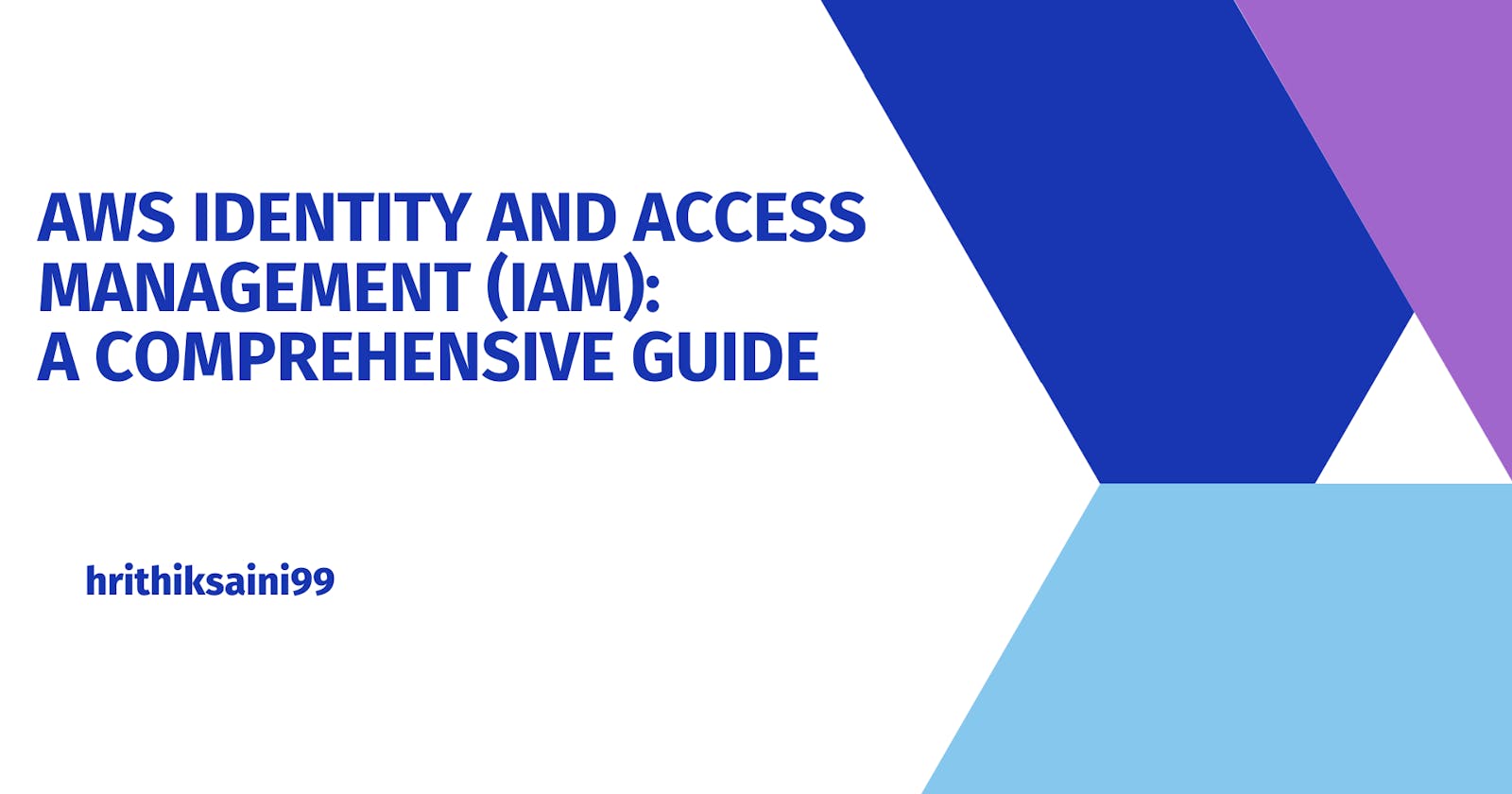Table of contents
#aws #IAM
Introduction
In today's world, where cloud computing has become an integral part of business, ensuring secure access to sensitive data and resources has become a top priority. Identity and access management (IAM) plays a key role in achieving this goal by providing a central framework for managing who has access to what resources and under what conditions. IAM is a critical component of cloud security, enabling organizations to protect their sensitive data and infrastructure from unauthorized access.
AWS IAM: The Foundation of Secure Access
AWS Identity and Access Management (IAM) is a powerful web service that helps you securely manage access to AWS resources. IAM lets you create and manage identities, assign permissions, and control access to AWS resources. This helps reduce the risk of unauthorized access and data breaches by ensuring that only authorized users and applications have access to the resources they need. IAM plays an essential role in strengthening AWS security. It provides comprehensive access control management capabilities and ensures that only authorized users and applications can access AWS resources. IAM is an essential tool for organizations of all sizes, from small startups to large enterprises, that want to secure their cloud infrastructure and protect sensitive data.
IAM Basics: Understanding the Core Concepts
IAM revolves around four key concepts:
Users: On behalf of people who can access AWS resources using their credentials. Users are the primary entities that interact with AWS resources, and their access privileges are determined by the IAM policies assigned to them.
Groups: Logical user collections that simplify license management. Groups allow you to manage permissions for multiple users at once, instead of having to assign permissions to each individual user. This saves time and effort and also makes it easier to maintain consistent security policies.
Roles: Temporary credentials that can be assigned to users or applications to perform specific tasks. Roles are often used in situations where long-term credentials are not required or desired, such as when running applications on Amazon EC2 instances. You can also use roles to assign permissions to your AWS account.
Policies: Documents that define who (users, groups, or roles) has what permissions (actions) to perform on specific AWS resources. Policies are the core of IAM, and they define the access that users, groups, and roles have to AWS resources. Policies are written in JSON format and follow a well-defined structure.
The Principle of Least Privilege and Zero Trust Security
IAM follows the principle of least privilege, granting users and applications only the permissions they need to perform their specific tasks. This reduces the potential impact of a security breach by limiting the access that an unauthorized user or a compromised application can gain. Additionally, IAM is guided by the Zero Trust security model, which assumes that no user or entity should be trusted by default. Each access request is rigorously assessed for identity, context and risk factors before access is granted. This approach helps prevent unauthorized access and data breaches, even if an attacker gains access to an authorized user's credentials.
User Management: Creating, Managing, and Securing Users
Creating and managing IAM users is a fundamental aspect of IAM. You can create users directly or through groups and assign permissions to individual users or groups. When creating users, it's important to choose strong passwords and enable multi-factor authentication (MFA) for an extra layer of security.
IAM also supports multi-factor authentication (MFA), an additional layer of security that requires users to provide a second factor (such as a code from an authenticator) in addition to their password. This greatly reduces the risk of unauthorized access, even if an attacker is able to obtain the user's password.
Group Management: Organizing for Efficient Permission Management
Organizing users into groups offers several benefits:
Simplified Permission Management: Assign permissions to groups instead of individual users to reduce administrative overhead. This can save time and effort and make it easier to manage and maintain consistent security policies.
Granular Access Control: Set permissions based on group membership to ensure users only have access to the resources they need. This helps enforce the principle of least privilege and minimizes the potential impact of a security breach.
Organizational Hierarchy: Align groups with your organizational structure and make it easier to manage permissions based on roles and responsibilities. This simplifies access management and ensures that users have access only to the resources they need to do their tasks.
Role-based Access Control (RBAC): Delegate Permissions with Roles
Roles allow you to delegate permissions to users or applications without having to share long-term credentials. Roles are temporary credentials assigned to users or applications for specific tasks. This can be useful when you need to provide users or applications with access to AWS resources without full access to your AWS account.
For example, you can create a role that allows your application to read from an S3 bucket. When an application needs to access a container, it assumes that role and has permissions only for that role. Role permissions are more secure than providing IAM user credentials to your app because they are limited to the specific tasks your app needs to perform.
Policy Management: Defining Access Permissions with IAM Policies
IAM policies are documents that define who (users, groups, or roles) has what permissions (actions) to perform specific AWS resources. Policies are the heart of IAM and determine user, group, and role access to AWS resources. Policies are written in JSON format and follow a well-defined structure.
A policy consists of a series of statements. Each statement specifies an entity (user, group, or role), a condition (optional), and an action. The condition is used to restrict the entity's access to the resource. For example, you can create a condition that grants the entity access to the resource only if it is in a specific region.
IAM Access Analyzer: Identifying Unintended Resource Access
IAM Access Analyzer is a tool that helps you identify unwanted access to resources in your AWS account. Access Analyzer checks your account for IAM rights and permissions and identifies resources that the security administrator is not authorized to access. This can help you identify and manage security risks.
Temporary Security Credentials: Secure Access for Short-lived Applications
Temporary security credentials are credentials that are valid for a limited period of time. They are often used in situations where long-term credentials are not necessary or desirable, such as when running applications on Amazon EC2 instances.
Temporary security credentials can be created for users, groups, or roles. When you create a temporary security credential, you can specify the validity period and the permissions you grant. Credentials automatically expire after a set period of time and can be revoked at any time.
IAM in Multi-Account Environments: Managing Access Across Accounts
AWS Organizations may be used to manage IAM centrally, and it offers a number of features for managing IAM roles and policies across multiple accounts. In multi-account settings, it is crucial to administer IAM centrally to maintain consistent security rules across all accounts.
IAM Conditions: Fine-grained Control over Access Policies
IAM conditions are used to limit a principal's access to a resource based on specified criteria. For instance, you can create a condition that only permits the principal to access the resource if it is located in a specific region or if it has a specific tag. Conditions are used to define fine-grained control over access policies.
Conditions can be used to control access to a wide variety of resources, including:
Amazon S3 buckets
Amazon EC2 instances
Amazon RDS databases
AWS Lambda functions
AWS CloudTrail trails
Identity Federation: Integrating with External Identity Providers
By integrating identity federation with external identity providers (IdPs) like Google Workspace or Microsoft Active Directory, you may leverage your current identity infrastructure to control access to your AWS services.
When federated identities are used, users sign in to AWS using their current IdP credentials, which IAM uses to authenticate them with the IdP and start an IAM session. This eliminates the need for users to create separate IAM credentials.
IAM in CI/CD Pipelines: Securing Deployment Processes
IAM is used to control the access that CI/CD pipeline tools have to AWS resources. For example, you could create an IAM role that allows a CI/CD pipeline tool to deploy code to an Amazon Elastic Beanstalk application. The role would only have the permissions that are necessary to deploy code to the application, and it would not have access to any other resources in your AWS account. Continuous integration and continuous delivery (CI/CD) pipelines automate the process of building, testing, and deploying software.
IAM for Serverless Architectures: Securing Serverless Applications
IAM is used to control the access that Lambda functions have to AWS resources. For example, you could create an IAM role that allows a Lambda function to read data from an Amazon DynamoDB table. The role would only have the permissions that are necessary to read data from the table, and it would not have access to any other resources in your AWS account. It is important to take IAM into account when developing and deploying serverless applications on AWS Lambda. Typically, serverless applications are made up of multiple functions that are invoked in response to events.
Troubleshooting IAM Issues: Common Problems and Solutions
Here are some tips and techniques for troubleshooting common IAM issues:
Use the IAM Access Analyzer to identify unintended resource access.
Use the IAM policy simulator to test and debug IAM policies.
Review IAM logs to identify suspicious activity.
Enable MFA for all IAM users.
Use the principle of least privilege.
Grant permissions to groups rather than individual users.
Use temporary security credentials for long-running applications.
Rotate IAM credentials regularly.
Keep IAM policies up to date.
Educate your users about IAM security best practices.
IAM Compliance and Governance: Ensuring Security and Regulatory Compliance
IAM helps you to comply with a wide variety of industry regulations, including:
HIPAA
PCI DSS
SOC 2
IAM also provides a number of governance features, such as:
Service last accessed data
AWS Config
These features help you to track and audit IAM activity and to ensure that IAM policies are compliant with your organization's security policies.
IAM Security Best Practices: Protecting Your AWS Environment
Here are some IAM security best practices to follow:
Enable MFA for all IAM users.
Use the principle of least privilege.
Grant permissions to groups rather than individual users.
Use temporary security credentials for long-running applications.
Rotate IAM credentials regularly.
Keep IAM policies up to date.
Educate your users about IAM security best practices.
Use AWS Organizations to manage IAM centrally in multi-account environments.
Use AWS CloudTrail to log IAM activity.
Use AWS Config to audit IAM policies and configurations.
Real-world Use Cases: Securing AWS Environments in Practice
Here are some real-world examples of how IAM is used to secure AWS environments:
A large financial institution uses IAM to control access to its Amazon S3 buckets that store sensitive financial data.
A healthcare provider uses IAM to control access to its Amazon RDS databases that store patient medical records.
A software company uses IAM to control access to its AWS Lambda functions that power its web applications.
An e-commerce company uses IAM to control access to its AWS CloudWatch logs that store its customer activity data.
Conclusion: Enhancing Security with IAM
Securing your AWS infrastructure is critical in the ever-changing world of cloud computing today. One of the main pillars of cloud security is AWS Identity and Access Management (IAM), which offers a centralized framework for controlling access to critical resources. By following IAM best practices, businesses can protect their data and apps from potential breaches and unauthorized access.
Key Takeaways
IAM is a fundamental service for managing access to AWS resources, enabling organizations to enforce granular control over who can access what and under what conditions.
IAM adheres to the principle of least privilege, granting users only the permissions they need to perform their specific tasks, minimizing the potential impact of security breaches.
IAM integrates with external identity providers (IdPs) through identity federation, allowing users to leverage their existing credentials to access AWS resources.
IAM plays a crucial role in CI/CD pipelines, ensuring secure deployment processes and protecting sensitive data throughout the development lifecycle.
IAM is essential for serverless architectures, providing granular control over Lambda function permissions and preventing unauthorized access to resources.
IAM compliance and governance features help organizations meet industry regulations and maintain consistent security policies across their AWS environments.
Enhancing Security with IAM Best Practices
To optimize IAM security, organizations should adopt a comprehensive approach that encompasses the following practices:
Enable multi-factor authentication (MFA) for all IAM users: MFA adds an extra layer of security, requiring users to provide additional verification beyond their password, such as a code from an authenticator app, to access AWS resources.
Enforce the principle of least privilege: Assign users only the permissions they need to perform their specific tasks. Avoid granting excessive permissions that could increase the risk of unauthorized access.
Utilize temporary security credentials for long-running applications: Instead of using long-term credentials for applications, create temporary credentials with limited validity and permissions. This reduces the potential impact if credentials are compromised.
Rotate IAM credentials regularly: Regularly change IAM credentials for users and applications to minimize the risk of unauthorized access from compromised credentials.
Maintain up-to-date IAM policies: Regularly review and update IAM policies to ensure they reflect the current security requirements and align with organizational policies.
Educate users about IAM security best practices: Train employees on IAM security principles and best practices to enhance overall security awareness and reduce the risk of human error.
Leverage AWS Organizations for centralized IAM management: In multi-account environments, utilize AWS Organizations to centrally manage IAM policies, roles, and permissions across multiple accounts.
Implement AWS CloudTrail for IAM activity logging: Enable CloudTrail to continuously log IAM activity, providing visibility into user actions and facilitating security audits and investigations.
Employ AWS Config for IAM policy and configuration audits: Utilize AWS Config to audit IAM policies and configurations, ensuring compliance with security standards and organizational policies.
Keep in mind that maintaining security requires constant attention to detail. Organizations can effectively protect their data and applications in the ever-evolving cloud landscape by implementing IAM best practices and keeping up to date on the most recent security updates and recommendations.
As an additional resource for 12 AWS IAM Security Best Practices you can visit
https://spacelift.io/blog/aws-iam-best-practices